安装完Pydio后,需要进行一些配置,主要需要配置的有以下几个方面:
- 服务端URL重写。从Pydio 6起,REST API、客户端同步等特性依赖于服务端URL重写规则的配置。
- 上传文件大小设置。如果需要上传大文件的话,这个设置是必须的。
- 安全设置。
URL重写规则配置
下面是关于Nginx 虚拟主机URL的重写规则。如果是Apache2服务器,请参考官方文档。rewrite ^/dashboard|^/settings|^/welcome|^/ws- /index.php last;
if ( !-e $request_filename ) {
# WebDAV Rewrites
rewrite ^/shares /dav.php last;
# Sync client
rewrite ^/api /rest.php last;
# External users
rewrite ^/user ./index.php?get_action=user_access_point last;
# Public shares
rewrite ^/data/public/([a-zA-Z0-9_-]+)\.php$ /data/public/share.php?hash=$1?;
}
rewrite ^/data/public/([a-zA-Z0-9_-]+)--([a-z]+)$ /data/public/share.php?hash=$1&lang=$2?;
rewrite ^/data/public/([a-zA-Z0-9_-]+)$ /data/public/share.php?hash=$1?;
location ~ \.php$ {
# for ^/(index|plugins) request_uri should be changed
set $request_url $request_uri;
if ( $uri ~ ^/(index|plugins) ) {
set $request_url /;
}
fastcgi_param REQUEST_URI $request_url;
}
配置完成,重启Nginx服务后,我们可以通过访问 http://your_pydio_server/runTests.php?api=true 来测试服务端是否已经正确配置。Workspace Alias可以登陆Pydio后中的设置->workspaces中查看。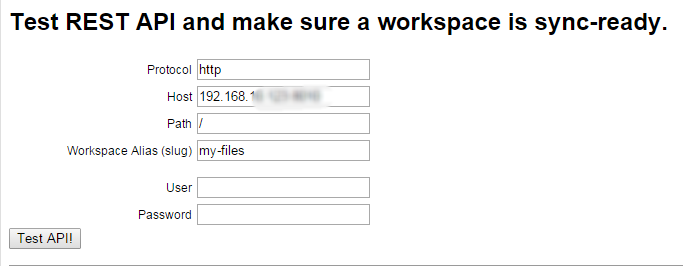
上传文件大小配置
要想能够上传大文件,需要更改Nginx虚拟主机和PHP配置文件。
修改/etc/php5/fpm/php.ini文件选项。
upload_max_filesize = 20G |
Nginx虚拟主机配置
client_max_body_size 20G; |
如果忘记配置Nginx,上传大文件完成时会出现413 Request Entity Too Large错误。
安全设置
配置Nginx的Pydio虚拟主机文件,禁止访问conf和data目录(除public目录外)等其他设置。# Prevent Clickjacking
add_header X-Frame-Options "SAMEORIGIN";
# Only allow these request methods and do not accept DELETE, SEARCH and other methods
if ( $request_method !~ ^(GET|HEAD|POST|PROPFIND|OPTIONS)$ ) {
return 444;
}
location ~* ^/(?:\.|conf|data/(?:files|personal|logs|plugins|tmp|cache)|plugins/editor.zoho/agent/files) {
deny all;
}
完整的Pydio虚拟主机配置如下:server {
listen 8010 default_server;
listen [::]:8010 default_server;
root /var/www/pydio;
# Add index.php to the list if you are using PHP
index index.php;
server_name pydio.xxx.com;
keepalive_requests 10;
keepalive_timeout 60 60;
access_log /var/log/nginx/access_pydio6_log;
error_log /var/log/nginx/error_pydio6_log;
client_max_body_size 20G;
client_body_buffer_size 128k;
rewrite ^/dashboard|^/settings|^/welcome|^/ws- /index.php last;
if ( !-e $request_filename ) {
# WebDAV Rewrites
rewrite ^/shares /dav.php last;
# Sync client
rewrite ^/api /rest.php last;
# External users
rewrite ^/user ./index.php?get_action=user_access_point last;
# Public shares
rewrite ^/data/public/([a-zA-Z0-9_-]+)\.php$ /data/public/share.php?hash=$1?;
}
rewrite ^/data/public/([a-zA-Z0-9_-]+)--([a-z]+)$ /data/public/share.php?hash=$1&lang=$2?;
rewrite ^/data/public/([a-zA-Z0-9_-]+)$ /data/public/share.php?hash=$1?;
# Prevent Clickjacking
add_header X-Frame-Options "SAMEORIGIN";
# Only allow these request methods and do not accept DELETE, SEARCH and other methods
if ( $request_method !~ ^(GET|HEAD|POST|PROPFIND|OPTIONS)$ ) {
return 444;
}
location / {
#First attempt to serve request as file, then
#as directory, then fall back to displaying a 404.
try_files $uri $uri/ =404;
}
location ~* ^/(?:\.|conf|data/(?:files|personal|logs|plugins|tmp|cache)|plugins/editor.zoho/agent/files) {
deny all;
}
# pass the PHP scripts to FastCGI server listening on 127.0.0.1:9000
#
location ~ \.php$ {
# for ^/(index|plugins) request_uri should be changed
set $request_url $request_uri;
if ( $uri ~ ^/(index|plugins) ) {
set $request_url /;
}
include snippets/fastcgi-php.conf;
fastcgi_param REQUEST_URI $request_url;
# With php5-cgi alone:
# fastcgi_pass 127.0.0.1:9000;
# With php5-fpm:
fastcgi_pass unix:/var/run/php5-fpm.sock;
}
# Enables Caching
location ~* \.(ico|css|js)$ {
expires 7d;
add_header Pragma public;
add_header Cache-Control "public, must-revalidate, proxy-revalidate";
}
}